Most photographers don’t show their clients the back of their camera during a session. I go back and forth with this. Sometimes, if a client is absolutely killing their session, I show them the back of my camera to encourage them! I’ve never had a problem with this, but I am trying to stop. Other photographers say that they never show their clients just in case the client sees an insecurity & loses their confidence… but I love all of my clients & their photos! I’ll stop rambling, but I really want to show you the difference in what I see in the camera, and what I deliver to you! So, here we go…
First, I have to tell you one thing that I do to EVERY photo, no matter what it is. It is one of those little things that literally helps so much! Chromatic Aberration is basically a purple halo that forms around objects when the lighting isn’t ideal. It is so annoying and one of those pesky little things that can drive you CRAZY! So, I always check these two boxes. However, sometimes it doesn’t always take it all away, so I have to do it manually. But these two things help tremendously!
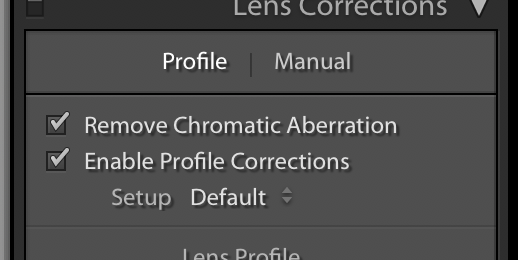
First up, I have a pretty basic example of what a little of cropping & light editing can do for an image. I like to keep my images a little lighter, so I brightened this stunning detail shot up a bit. 
The second example was cropped & lightened as well. I warmed up the temperature, to add more warm & natural tones into the image. I also love adding a little pop into the darker areas of the photo, but that is a secret I can’t tell 😉

This is a simpler edit. No cropping was really needed here, but I did warm it up a bit & lighten it (of course).

This is a really good example of the cropping & lightening. I did a tighter crop on this image, as well as lightened up the darkest spots & shadows. I don’t love a lot of shadows in my work, so I try to keep them light. I love this dress shot once I edited it, but when I saw it in my camera I wasn’t too sure about it! I’m glad I edited it anyway.

I didn’t do too much to this one, but I just did the basic AJP Edit to it. I of course added the pop in the darker areas, lightened up the image overall, & cropped it a little.

This is another good example of my secret “pop” trick. I am so glad I learned this, because I feel it really adds to the image. I warmed this image up a bit as well as cropped in a little tighter.

Lastly, this bridal portrait shows just how far little adjustments go. I mainly focused on adding that pop & lightening the entire image up. I also brought down some of the highlights on her face.

I hope this helps you see how much editing can do for your images! I will probably continue to show my clients the back of my camera, only if they’re beautiful straight out of camera, of course!
XOXO,
Alissa J Moore
17 COMMENTS